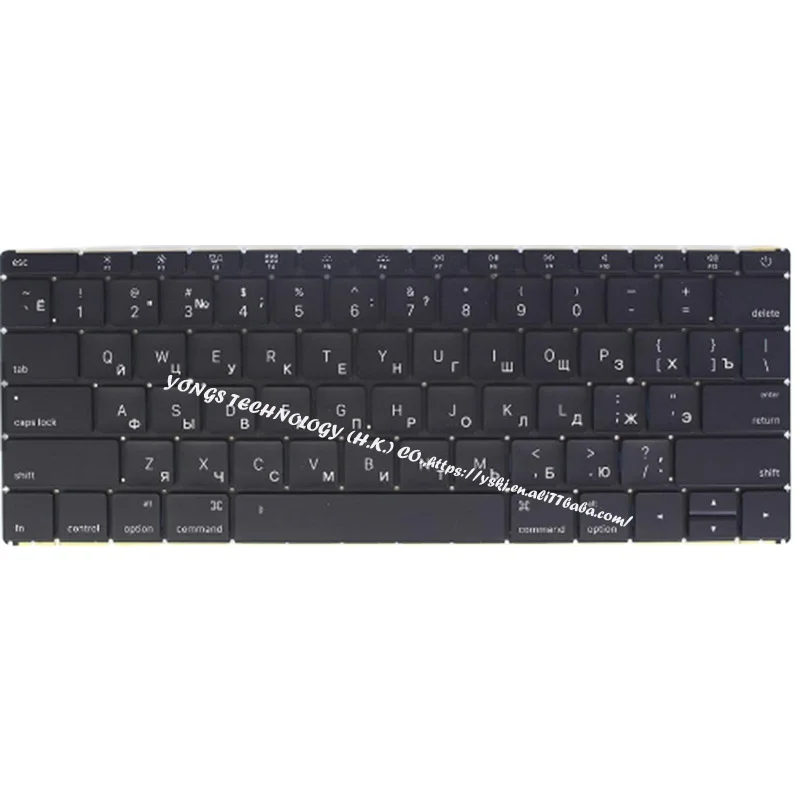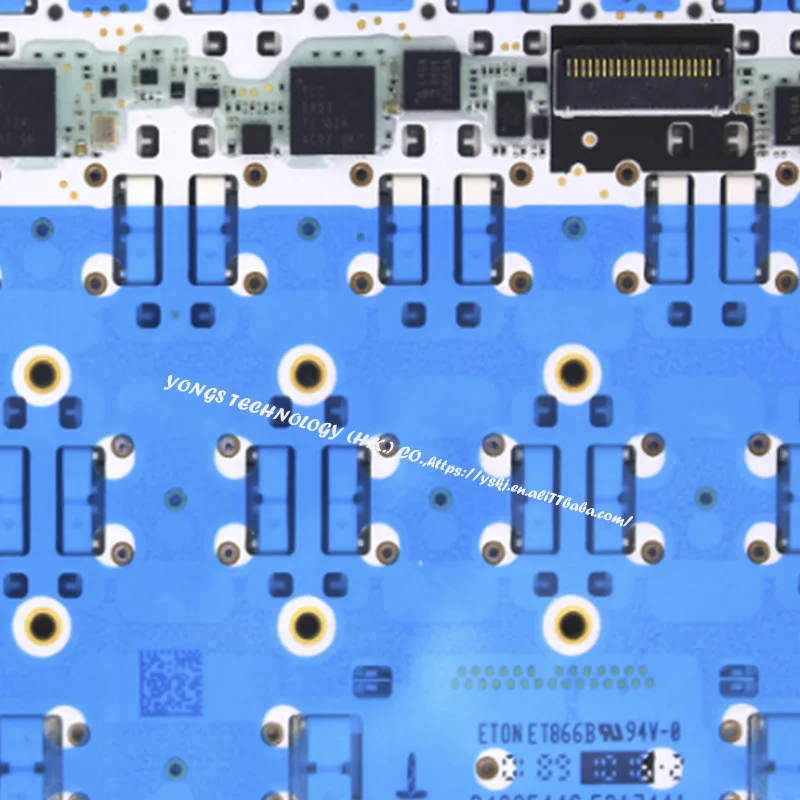Best Gaming Keyboards for 2025: What to Look for and Where to Buy
Gaming keyboards have evolved significantly, offering advanced features like mechanical switches, RGB lighting, and programmable keys. Whether you're a casual gamer or a professional, choosing the right gaming keyboard can enhance your performance. This guide covers everything you need to know about gaming keyboards, from types and features to buying tips.
How to Find Reliable Gaming Keyboards from China in 2025
China is a hub for manufacturing high-quality gaming keyboards at competitive prices. To find reliable options, look for suppliers with certifications like ISO or RoHS. Platforms like Alibaba showcase reputable manufacturers with customer reviews. Always request samples to test build quality and performance before bulk orders.
What Buyers Should Know Before Buying Gaming Keyboards from China
When purchasing gaming keyboards from China, consider shipping costs, import taxes, and warranty policies. Verify the supplier's credibility through third-party audits or trade assurance programs. Opt for keyboards with durable materials like aluminum frames and PBT keycaps for longevity.
Types of Gaming Keyboards
Mechanical Keyboards: Popular for tactile feedback and durability, ideal for fast-paced games.
Membrane Keyboards: Quieter and more affordable, suitable for casual gamers.
Hybrid Keyboards: Combine mechanical and membrane features for versatility.
Functions and Features of Gaming Keyboards
Modern gaming keyboards offer features like anti-ghosting, N-key rollover, and customizable RGB lighting. Look for models with detachable cables, wrist rests, and dedicated macro keys for added convenience.
Scenarios of Gaming Keyboards
Competitive Gaming: Requires low latency and responsive switches.
Streaming: Macro keys and RGB sync enhance viewer engagement.
Office Use: Quiet switches and ergonomic designs improve productivity.
How to Choose Gaming Keyboards
Consider switch type (e.g., Cherry MX, Gateron), build quality, and additional features like USB passthrough. Test keyboards for comfort and responsiveness to ensure they meet your gaming style.
Gaming Keyboards Q & A
Q: What’s the difference between mechanical and membrane keyboards?
A: Mechanical keyboards use individual switches for each key, offering better feedback and durability, while membrane keyboards are quieter and cheaper.
Q: Are RGB lights necessary for gaming?
A: RGB lights are optional but enhance aesthetics and can sync with games for immersive experiences.
Q: How long do gaming keyboards last?
A: High-quality mechanical keyboards can last over 50 million keystrokes, while membrane keyboards average 5-10 million.
Q: Can I use a gaming keyboard for work?
A: Yes, many gaming keyboards offer quiet switches and ergonomic designs suitable for office use.
Q: What’s the best switch type for gaming?
A: Linear switches (e.g., Cherry MX Red) are preferred for fast-paced games due to smooth keystrokes.